This post has 3 parts. Firstly, a learning log of my interactions with Teleplace, secondly, some thoughts about its features, and its use for education and training, and thirdly, the identification of some issues which may affect other similar users.
Learning log
1. I first spent a bit of time looking around www.teleplace.com, reading FAQs, etc
2. Googled for Teleplace and education to see what other practitioners are doing/recommending/commenting (found very little education-related content specifically for Teleplace (as opposed to virtual worlds in general)
3. Signed up for a free 30 day trial - simply clicked link on Teleplace web site, filled in my details, and I was taken to a page with my login and download credentials. User name, password and download links were also emailed to me.
4. Download of the installer opened automatically. Download on ordinary broadband line took about a minute.
5. Installed - very simple. Setup wizard steps you through agreement to EULA, and install location choice. Took about 5 minutes to copy all its files, but no intervention from me needed. At end of install, click Finish to launch Teleplace.
6. Logged in using name and password from registration email.
7. This takes you to the 'Lobby' - the list of available Teleplaces: 'Project', 'Reception' and 'Training-Center'. There is also a list of templates available to help quickly build spaces like a library, conference room or office. I opted for the Reception as the list of contents (right of the Lobby window) showed documents were included which sounded helpful - Adding Your Stuff, Welcome, Your Appearance, etc. I clicked on Reception and then Enter Teleplace.
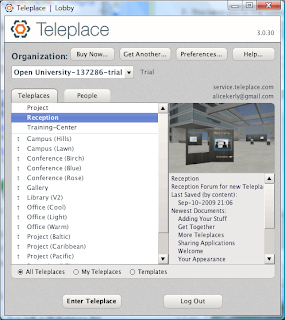
8. The Reception area started up with a Welcome slide show, which I went through. This included the purpose of various information panes in Teleplace, seeing who's 'in' the Teleplace, navigating to landmarks, movement using the keyboard, mouse and shortcuts, and links to further orientation information.
The Reception area includes a number of poster boards with basic information. I followed these (there were arrows between them) , taking me through 'Your Appearance', 'Adding Your Stuff', Sharing Applications', and 'Get Together' (about inviting colleagues).

9 - I then spent about an hour using the templates to create rooms (Teleplaces) and add tools to them.
In that time (and it would be much quicker a second time!) I created 2 rooms which include tools (some already in the rooms, some I added) such as:
- a timer - set it going to keep track of time working on a collaborative activity
- a feed reader - currently collecting BBC news
- a whiteboard
- a brainstorm wall with sticky notes/topic discussion cards
- a Word document for shared online editing, or for saving local copies to work offline
- a screen projecting a pdf document
- a dropbox - where files imported to the Teleplace go if you're not in the place at the time
- a wall clock showing current time
- an auditorium with elevator to group working tables
- a library with shelves on to which you can add/remove documents
- break out work rooms
- web browser with live web page
- a tabbed wall - add notes to multiple topic threads in one location.
Other facilities, some of which I have explored:
- You can connect new rooms on the fly by simply dragging them on to a teleport door.
- Functions included for meetings including lead a meeting, tally a question, restrict movement of others in meeting
- Individual and group chat possible - chat is bounded by walls
- Built in VOIP - I didn't require any configuration, simply plugged in my headset, and was away
- Web cam integration
- Text chat - private chat
- Video conference integration
- Ability to record sessions and take screenshots
- List of available Teleplaces for instant teleport, or walking around by arrow keys
- Customisable avatars
- Transcript of actions
The above list of functions and tools obviously offers plenty of potential for Teleplace as a learning environment. However, technology alone does not provide effective learning, so I have attempted to consider possible uses of these features.
- Mentoring - a secure personal space for mentor and mentee to meet and work together. Private rooms can be used, or conversation can take place in 'public' areas. However, this is not a public 'world' in the Second Life sense - a Teleplace is set up by an organisation, and is only accessible to those who are granted access by invitation.
- Formal training programmes - as an alternative to classroom environment, or as a groupwork space for dispersed students.
- Social space - a 'cafe' type space for dispersed students to meet up with others - sort of like a message board or forum, but with greater flexibilty. This could help support group cohesion and interaction outside of core activities, and reduce some of the isolation of being a distance learner.
- Group collaboration - use interactive applications (e.g. Word, Excel, web browser) to work on a document at the same time as others. Use a laser pointer to highlight key aspects. Simply drag documents from your PC desktop/file structure onto a document viewer in Teleplace. You can then leave documents there for others to use even after you have left the Teleplace, or keep control of them and 'take them with you' when you log out.
- Recording - classes/interactions can be recorded, allowing for post-training analysis or archiving. This could facilitate the instructor's PDP, support student revision, or be used in developing and refining courses for subsequent presentations.
Issues
- Beyond the 30 day trial this isn't free. Pricing depends on the number of users, but is in the region of $50 per user per month. Once the 30 day trial expires, any spaces developed are lost - collaborative work in documents can however be downloaded back to users' individual PCs, and so is not lost.
- Virtual environments are not for everyone. Some people will be happy with existing text-based chat or email collaboration methods.
- Like all internet based tools, users will need sufficient bandwidth for operation, particularly VOIP/conferencing. It would be sensible to check requirements and users' computer specifications before any activity in order to prevent frustrations or delays once a collaborative activity has begun.
- The avatar movement is 'clunky'. This might irritate some people, although others may feel that the avatars are just a function for positioning your viewpoint in the Teleplace, and realistic movement is not a requisite of effective collaboration.
- Teleplace, like other virtual environments, offers many options for teaching and learning, including instructor led, explorative, constructivist and self-paced formats. The elearning practitioner developing learning in Teleplace needs to understand the available range, and know how to select an appropriate pedagogy.
Ms. Kerly,
ReplyDeleteThank you for your post about Teleplace. I just wanted to let you know that if you purchase a license all of your work that was done in a trial account is preserved. We also provide a full Python API that can be used to add more functionality to your Teleplace.
Also just incase you didn't see it we have a very nice article about education and virtual spaces on our website: http://www.teleplace.com/resources/Teleplace%20Case%20Study%20--%20Appalachian%20State.pdf.
Teleplace is used in a wide varitey of educational settings. We have groups teaching K-12 all the way up to Graduate courses. There are also a number of groups doing research into teaching including one group that recieved an NSF grant to study teaching in Teleplace.
Thank you again for your post!
Ron Teitelbaum
Teleplace